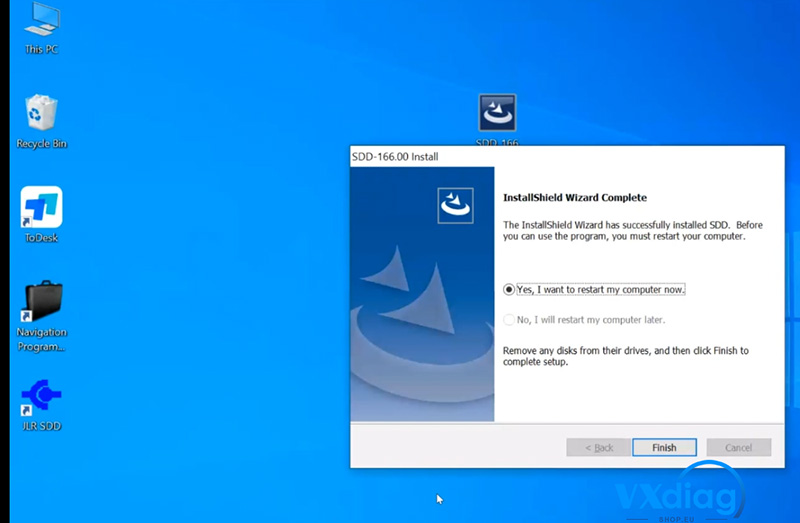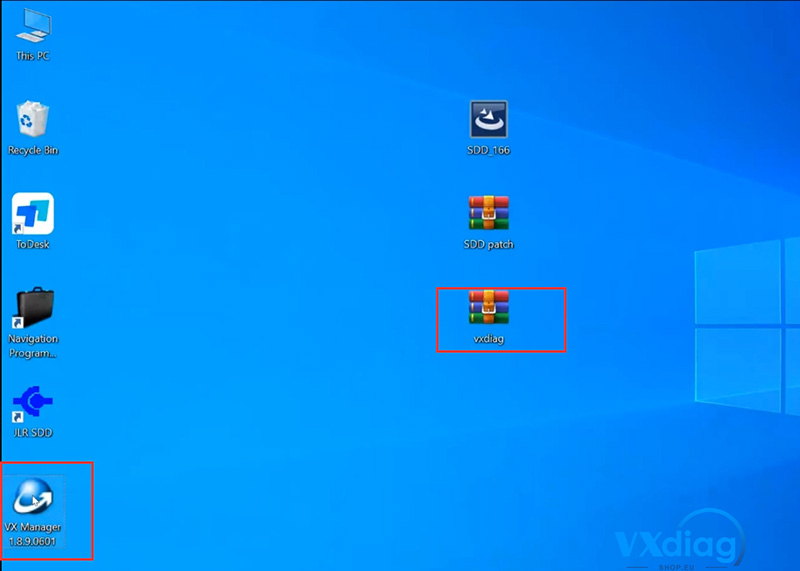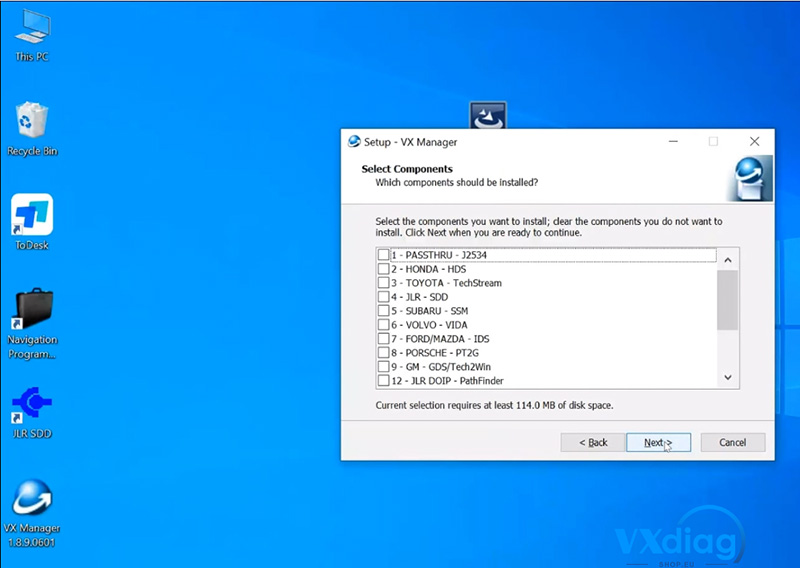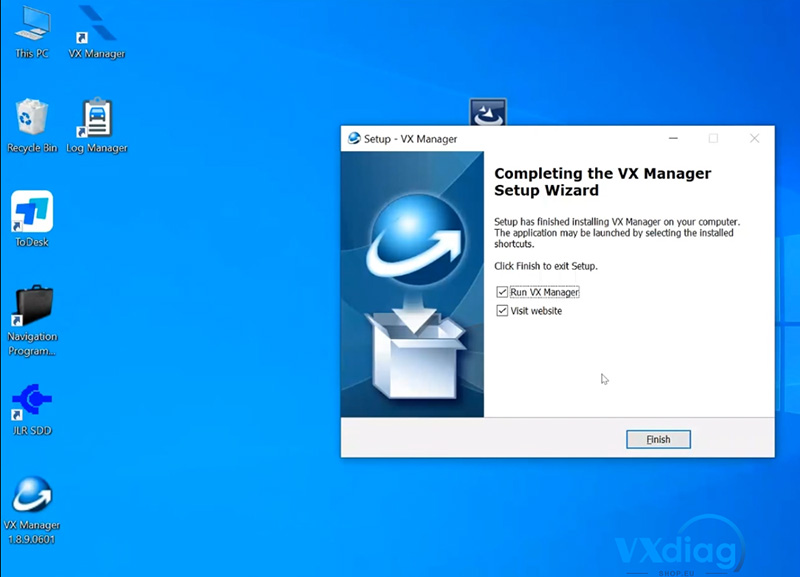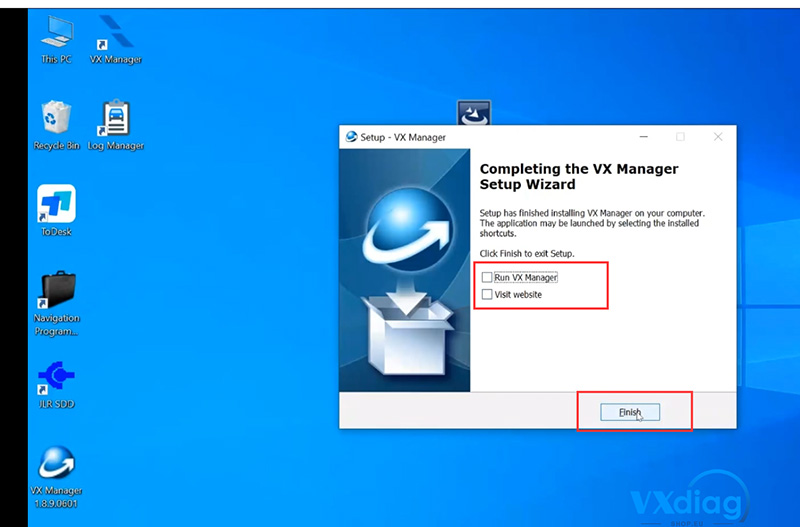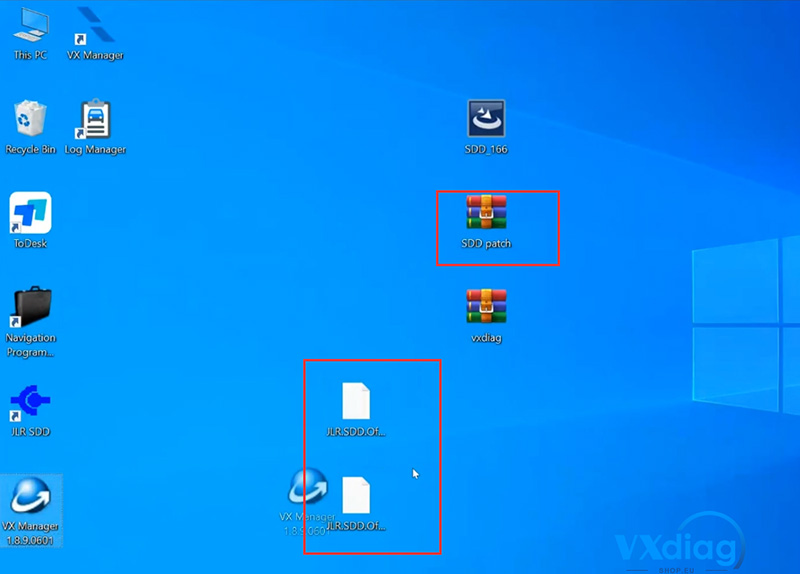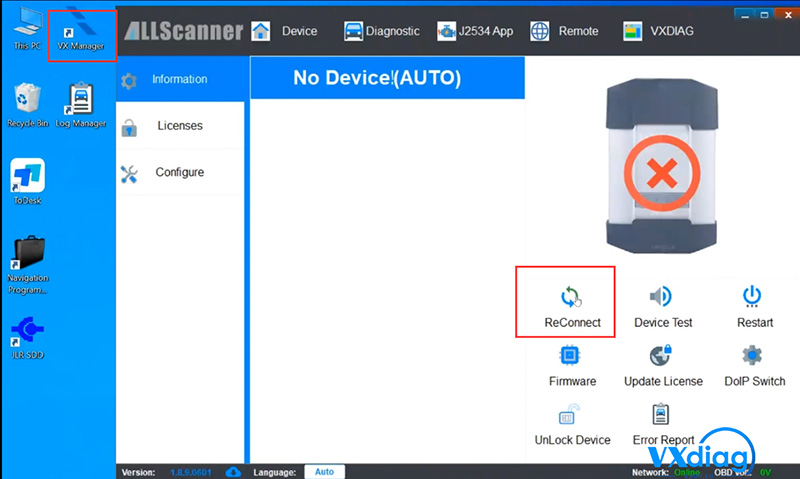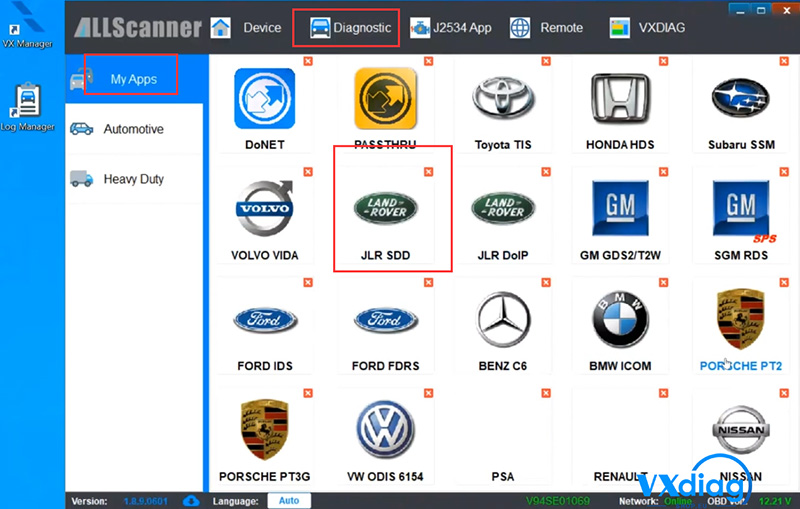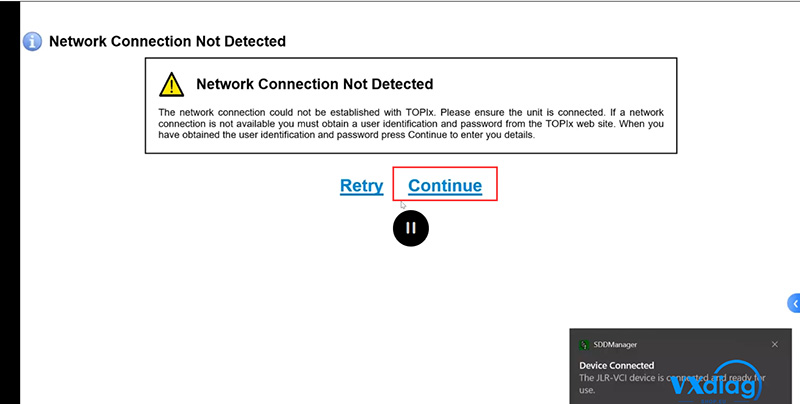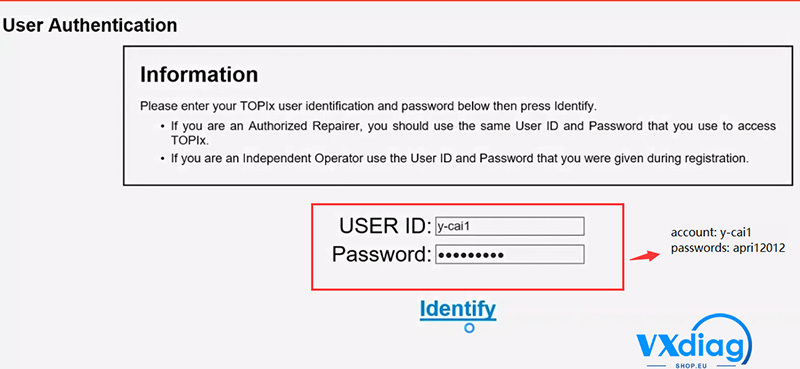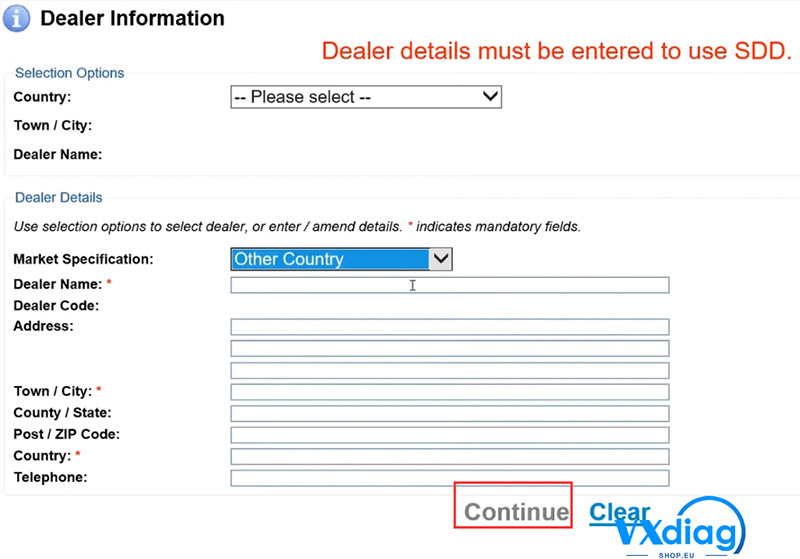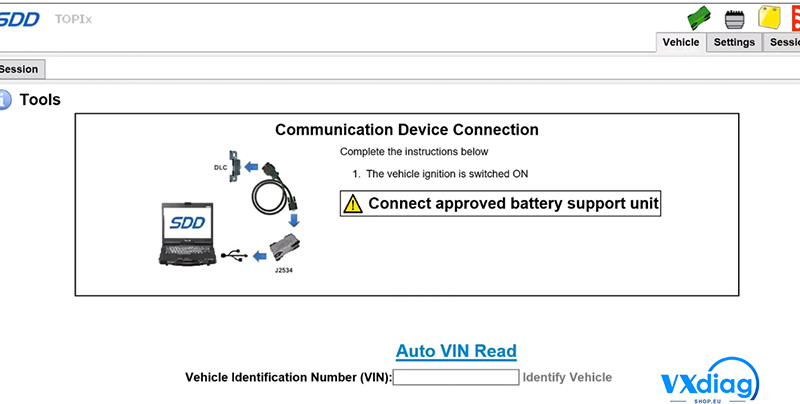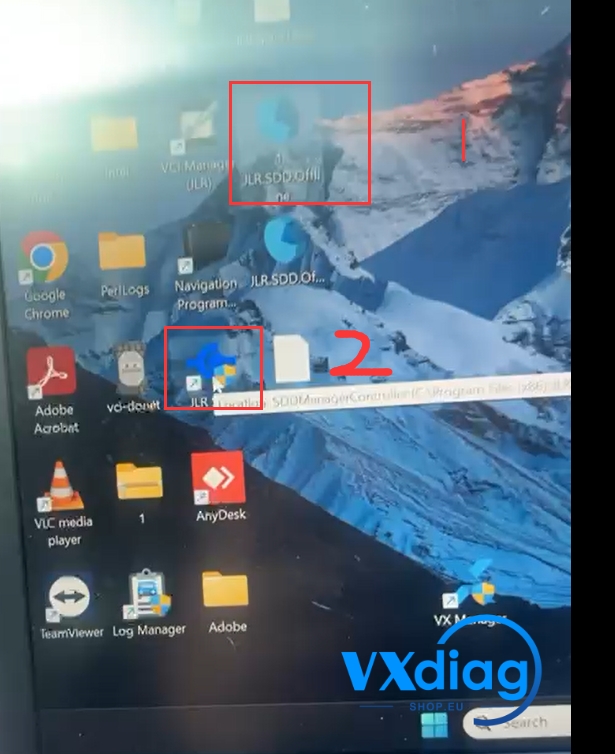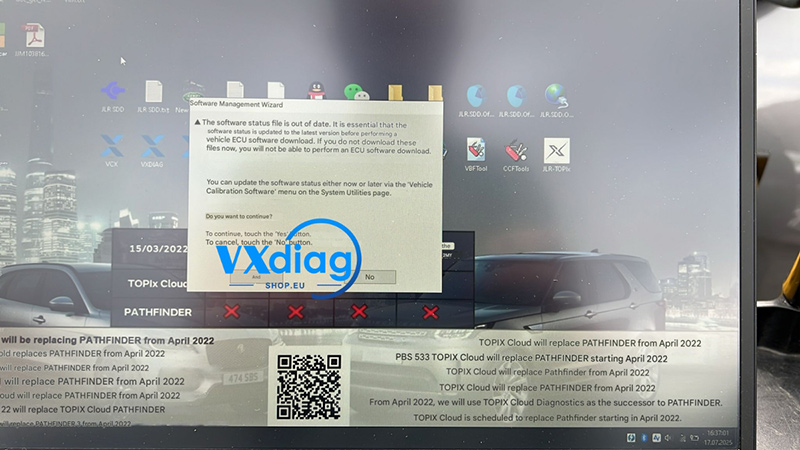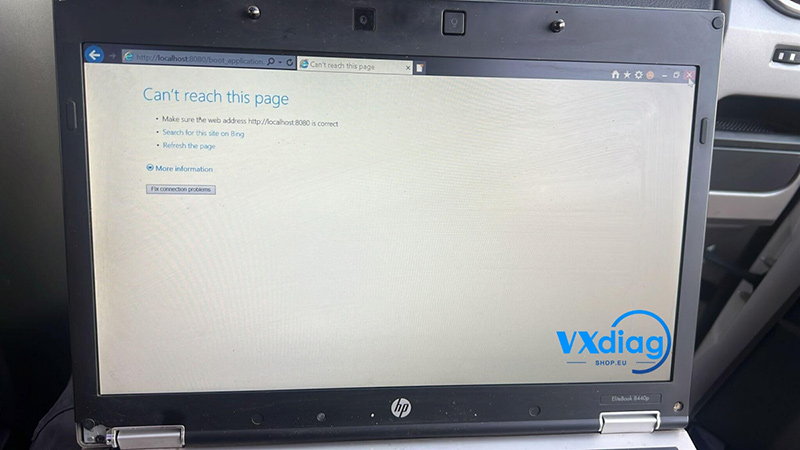The latest Jaguar Land Rover (JLR) SDD V166 diagnostic software is now available for free download. This version supports multiple languages and is compatible with VXDIAG VCX Nano JLR and VXDIAG VCX SE JLR interfaces.
Download Link: Latest JLR SDD V166 Download
Supported Languages: English, German, Spanish, French, Italian, Japanese, Dutch, Portuguese, Russian, Chinese, and more.
How to Install JLR SDD V166 (Step-by-Step Guide)
System Requirements
Operating System: Windows 10 (64-bit)
Installation Steps
1. Run SDD_166 Setup.exe
Select setup language.
Accept the license agreement.
Install Adobe Reader (if prompted).
Install HV Safety Installer Setup Wizard.
Install MOXA UPort Windows Driver.
Complete the SDD V166 installation.
2. Install VX Manager & JLR SDD Driver
Follow the on-screen instructions.
3. Apply the Patch
Run OFFLINE1.exe (from the patch folder).
4. Launch JLR SDD & Login
Open JLR SDD.
Use the following credentials:
Username: y-cai1
Password: apri12012
5. Exit SDD & Apply Second Patch
Close the software.
Run OFFLINE2.exe.
6. Restart Your PC
Reboot your computer.
7. Run JLR SDD Normally
After restarting, open JLR SDD—it should now work without issues.

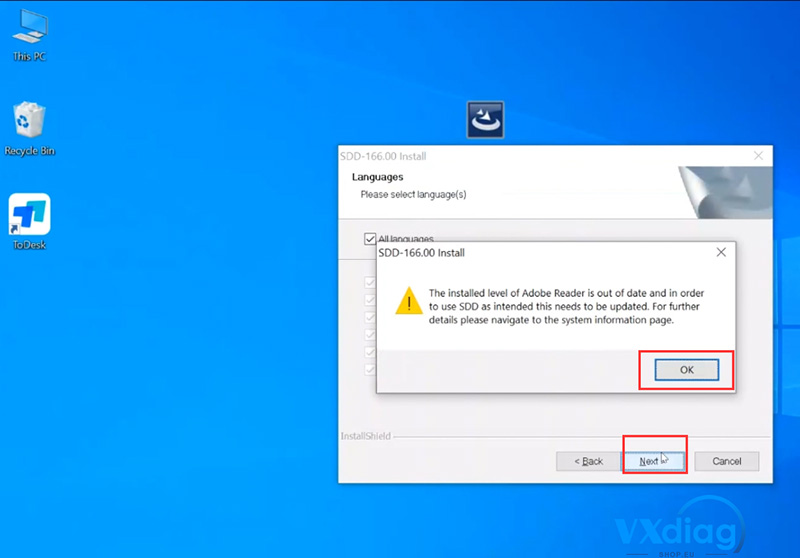
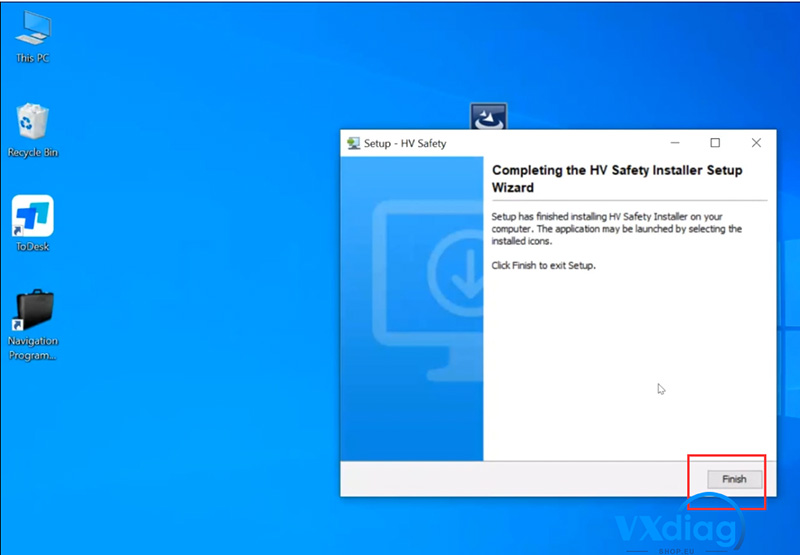
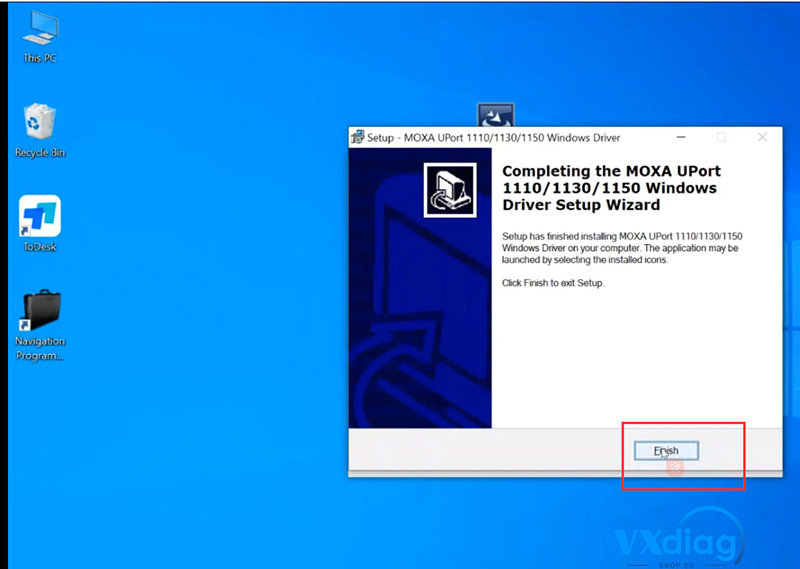
Additional Setup Notes
During VX Manager installation, click Next through all prompts (no additional selections needed).
After installation, unzip the JLR Patch and run it.
Open VX Manager and enter your vehicle information when prompted.
Before finalizing, exit SDD and run the JLR SDD Offline.Fix.2020.7.14 patch, then restart the software.
Ready to Use!
Once completed, JLR SDD V166 will be fully functional for diagnosing Jaguar and Land Rover vehicles.
For any issues, ensure all drivers are correctly installed and patches are applied in the right order.
Enjoy seamless diagnostics with JLR SDD V166!