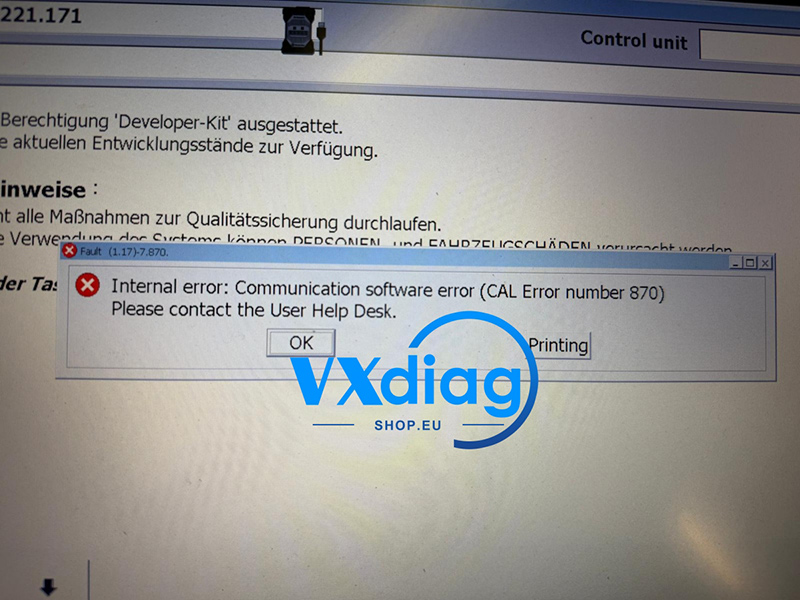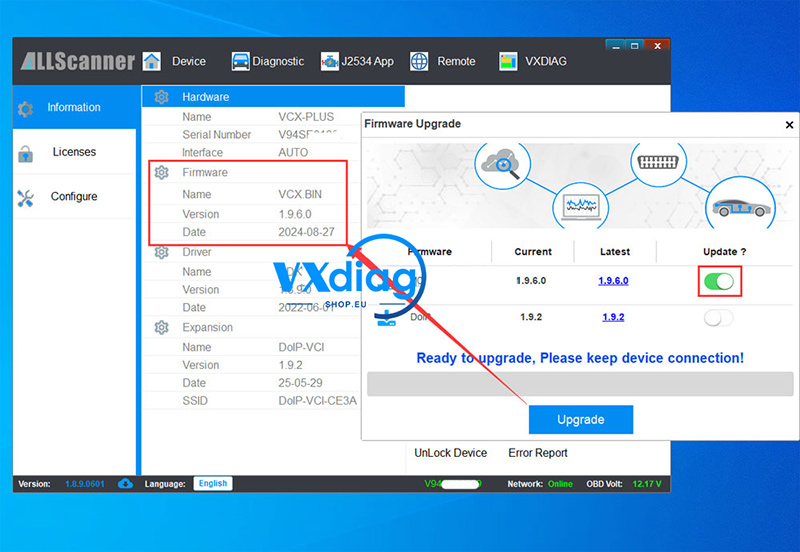If you’re using the VXDIAG VCX SE for Benz and want to switch the software language, follow these simple steps:
Step 1: Open the Xentry Diagnosis software.
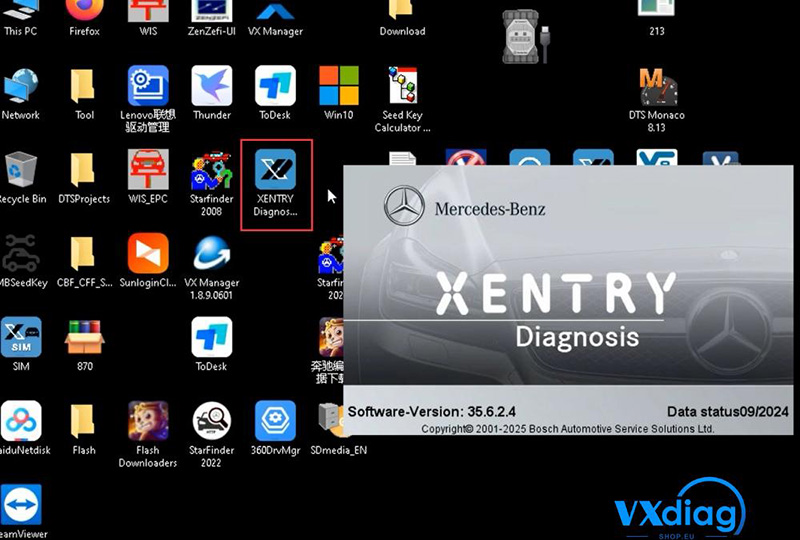
Step 2: Click on System Settings from the main menu.

Step 3: Go to General > Settings > Languages.
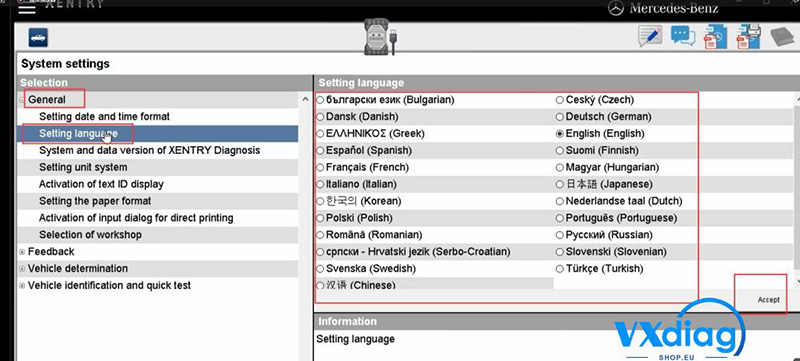
Step 4: Select your preferred language from the list and click Accept.
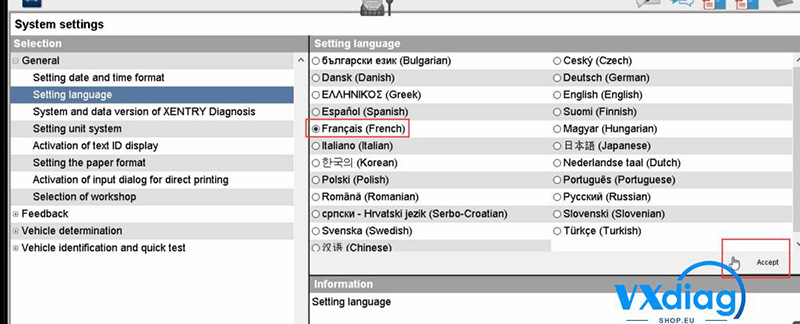
Step 5: Restart the Xentry software to apply the changes.
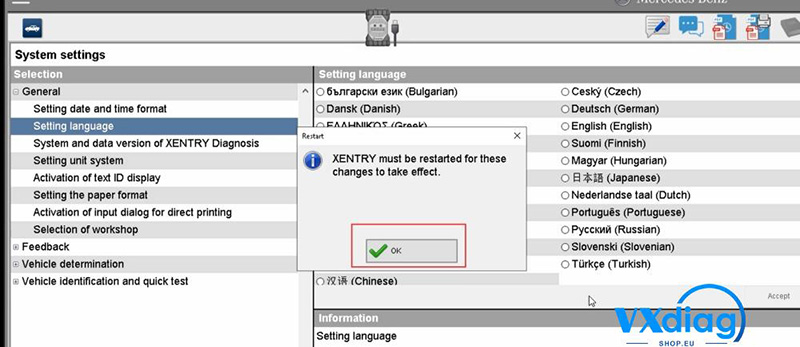
That’s it! Your VXDIAG Xentry software is now in the language you selected.
For more support, visit: www.vxdiagshop.eu