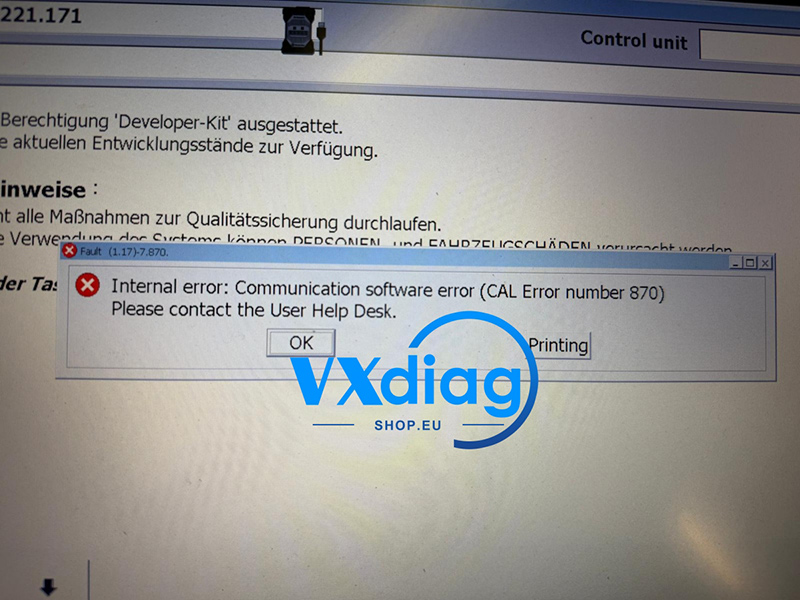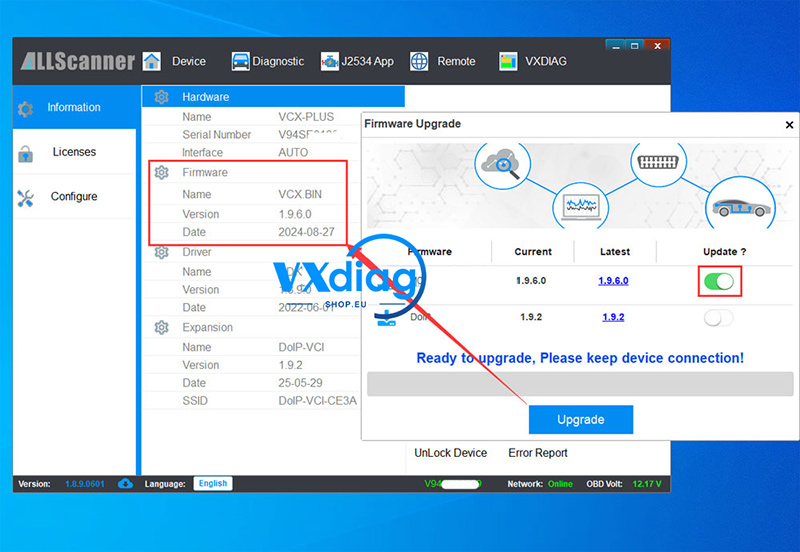When using the Vxdiag VCX SE for Benz, you may encounter the following issues:
1. “No Device!” (AUTO) – The scanner fails to detect the vehicle.
2. “Connect device error: ping failed”





3. “Connect a 12V power supply and try again. The date should be consistent.”

Solution
To resolve these issues, follow these steps:
1. Check Power Supply
Ensure the vehicle’s battery is providing stable 12V power. Weak voltage may cause connection failures.
If necessary, use an external power source.
2. Update the Driver
Go to the Diagnostic Tab in the scanner software.
Update the driver to the latest version.
3. Verify Date & Time Settings
The date and time on both the diagnostic tool and the vehicle’s system should be consistent.
4. Reconnect the Device
Restart the scanner and reconnect it to the vehicle’s OBD port.
For further support, visit the official website: www.vxdiagshop.eu